Best 11 Tips for a Total Beginner Wedding Videographer - Post Pandemic 2023 | via Smartphone

I assume the fact that you have landed on this page, you are either looking for tips on using only your smartphone to capture beautiful moments of your besties' wedding or that you are thinking to make side hustle of your newly purchased iPhone 13 pro. Either way, I will share my experience in doing just that (I'm using Samsung galaxy S9 up to this date and still making money out of it) and able to earn around $300-$600 per video as my side income. Pretty cool right? So, without further ado, let us dive into the best 11 tips for you to start as a newbie. Firstly, I will talk about the right mindset as a super beginner and then followed by the Do's & Don'ts.
The Right Mindset
Tips No 1: Do It For Free at First
I truly understand that if this is your first time taking action to shoot a video of your friend's wedding, you might have that high urge to immediately wanting fast profit and earning some money out of your works. Your newly expensive smartphones and gadgets are now crying out to you so that you "repay" them back as soon as you could. Well, at this very point you have yet to establish your profile as a wedding videographer, or at the very least, none of your friends trusting you having the talent to produce one good film; Most if not all of the wedding couple are wanting to have their best look to appear in the 'once-in-a-lifetime' video of their wedding night. Having said that, no couples are willing to jeopardize their important moments in life by having a bad video production.
Hence, I would highly suggest that you may volunteer to take few wedding videos with $0 charges. By doing that, you will be able to:
- experience your very first time as a wedding videographer
- be exposed with the real environment and the fast-pace important moments
- work with less stress since you are doing it for free anyway
- have more mistakes for you to take note and improve further
- establish your profile
- get new customers as a result of your first video production
- widen your social value (be friendly, approachable and wear appropriate attire. You do not want to be perceived as a grumpy unfriendly looking guy/girl)
The best part is that no one knows that this is your first time (unless you tell them). Feel free to explore and learn as much as possible. Again, first impression really counts. So, I encourage you to dress smart (I'll cover this topic later on), be confident and ensure all your equipment are looking good & clean. Trust me, the wedding attendees will notice that and may assume that you have been paid with good $$$; high chances that there are at least 10% of them are thinking or going to get married in the coming months. If you win their eyes and heart with your warm smile and charming gesture, one of them could say "hi" and ask for your rate and business card (you can get and create your own customize Super Cool business card here: https://s.click.aliexpress.com/e/_9uufGx & https://s.click.aliexpress.com/e/_AmvOvh).
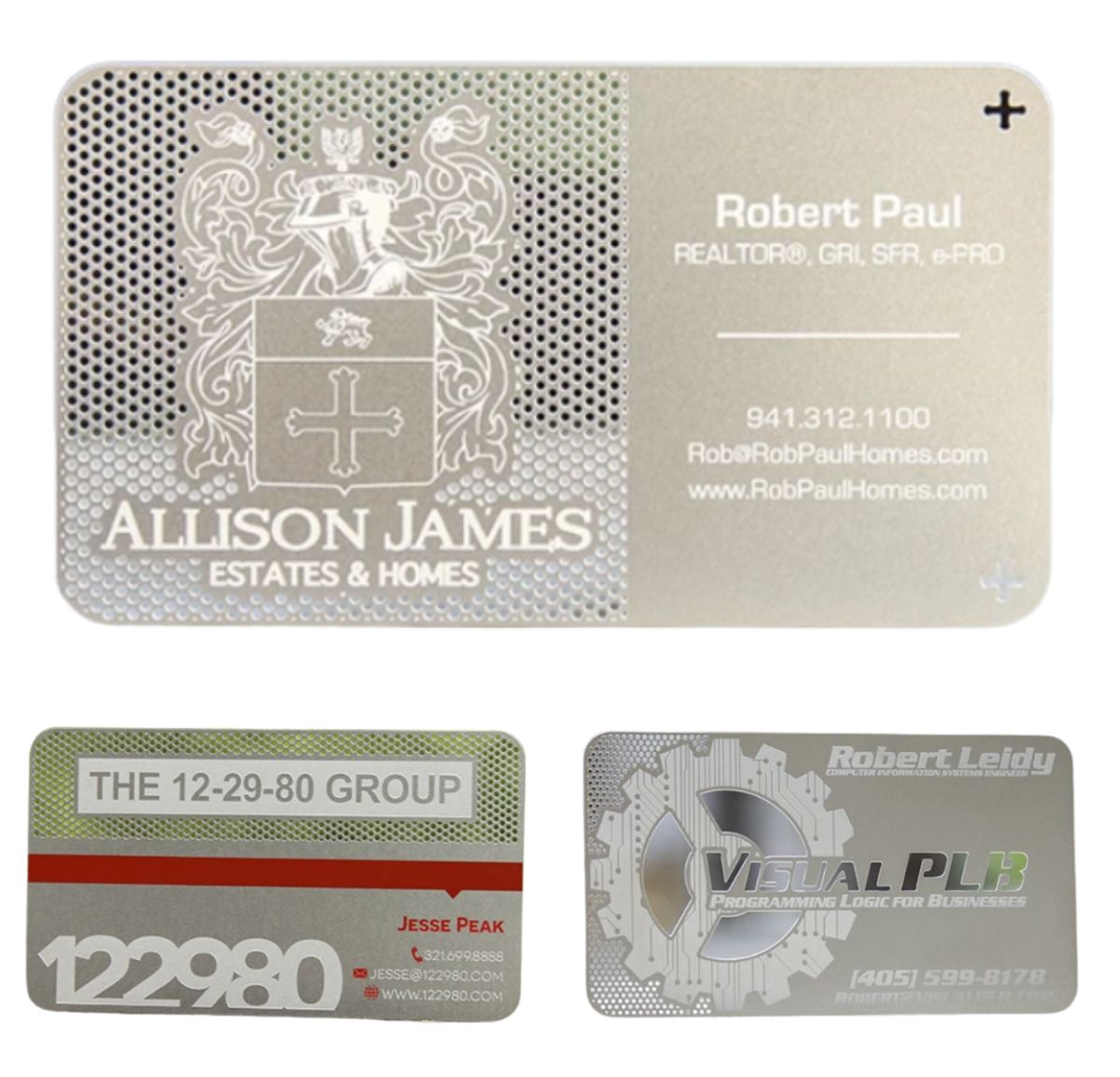
100PCS Customize Stainless Steel Business Card
a. One high quality card > ten bad cards.
b. High quality cards will be recognized by more people
side note: don't worry too much about that. Great possibilities you might get chaotic for the first time i.e., missing most of the significant moments while you are busy changing and moving your apparatus from one point to another. Realizing that alone as a newbie, your nervous system may go crazy. So be cool, and welcome all mistakes.
Tips No 2: Produce Quality Product
You may have read somewhere on the internet that as a beginner doing any businesses it is good to just produce as much product as you could, Quantity over Quality. Well, that might be true for some online businesses i.e., the more products you have, the better chances for your website to be found and appear in the first few pages in google (Search Engine Optimization, SEO - google algorithm thingy). For video production, producing a high quality outcome is still crucial as that will be the basis of your customer's deciding factor whether or not you are capturing their interest and hiring you for their big day. You may only have one or two sample videos in your store, but if those are of super high quality, trust me, you will have even more customers lining up to get you as their videographer.
Tips No 3: Follow the Latest Trending
Video production has gone through a lot of trending over the years with rapid innovations in technology i.e., from developments of VR (virtual reality), High Resolution (4K-8K) video production to aerial and drone video shooting. With that in mind, as a videographer (even as a newbie) catching up with the latest trend is a must. Most smartphones nowadays are equipped with the 4K resolutions camera and therefore you may not want to record a video with only 360p - 480p quality. Full HD (1920 x 1080 pixel) may be your last resort if you've decided not to upgrade your phone yet. Imagine this, even you yourself, given at any time with a good internet connection, you might opt for at least 720p quality on your phone when watching your favorite movies/series in Netflix.
Next is the trending of the camera movement, shots and angles. These are often taken for granted by most filmmakers; a videographer shall freely move the camera across the three-dimensional space in order to create a powerful cinematic video rather than standing-still or becoming a stationary videographer. Even as a total new in filmmaking, it is important for you to understand what are the basic camera movements and how they work i.e., zoom in & out, pan right or left, tilt, dolly, truck, medium shot, full shot, close shot, creative transitions etc. (I will cover this topic in future).
Tips No 4: Just Do It
Yupe. Just do it. You might have all the fears hunting you down the moment you are thinking into getting your first production out. I'm sure plenty of scenarios playing in your head right now; Am I capable of doing this alone? Is my product good enough to start selling? Can I meet the expectations of my customer? What would my friend say about me venturing into wedding film making? Are all my equipment up to date? Will people judge me since I'm only using smartphone, and not the super expensive DSLR camera? What if something goes wrong along the way like "There's not enough time", " My Laptop/PC is super slow", "I never do this before", "None of my friends are doing this" and the list goes on.
Short answer to all of your imaginary fears is to "Just do it. Worry Later". That's it. Let's move on to the Do's & Don'ts.

The Do's & Don'ts
Tips No 5: Discuss in Details With The Bride & Groom

The last thing you want in your list is not knowing the expectations of the wedding couples. It is always best to first, get into meeting with your customer and discuss in details on what is required, whether or not they prefer the old conventional style of wedding filming sequence (bride make up session --> groom putting on his tuxedo/tying shoelaces --> movement from home/hotel to church --> walking down the aisle etc.) or starting with some acting on recalling back their historical first meeting, when the "love is in the air"?
The followings are the questions that I would suggest you should ask during your first meeting with the bride & groom:
- What are the setups for the wedding function? Morning in church then later on at night in Hotel? Nothing in between or they would also prefer the afternoon activity at home to be captured as well? For some culture, they do have important events happening at home i.e., playing games, ethnic cultural activities, family gathering etc.
- Where are the venues and the event chronology in details? (mentioning expected time for each specific event to take place) - often time, you will be given the hard/soft copy of the program by the event owner.
- Any rehearsal before the big event? If yes, this is a good opportunity for you to join in to get better idea on how the program runs.
- What are the special moments for instance, lifting of the veil, walking down the aisle, ring exchange, kissing moment etc., that the videographer cannot afford to miss? also known as key highlight events.
- If you stay far away from the venues, are they going to provide you a place to stay nearby? What time is the earliest event? Take note that some wedding preparation may starts as early as 4.30am (bridal make up).
- Is there any restrictions for the videographer? In some places such as Church's Altar, no one is allowed to enter the zone except for the priest and the wedding couple. If that is the case, you might want to plan a proper strategy and set a strategic position for your video shot to capture significant moments.
- Any food provided during the day or night? You might sound needy by asking this question but I would suggest here that regardless of the answer, it is best to prepare for your own food. To be honest, you don't have time to even eat properly later on - this situation will further improve as you experience more video making in future.
- What love songs do they prefer to be in their movie?
- Can they provide a YouTube link, showing the video sample that they would love to experience? This will help you a lot in doing video editing; what kind of story line/video chronology that they expected.
- Any other expectations from both bride & groom?
Tips No 6: Visit The Venues One Week Earlier

If you live in big cities, it is wise to do your homework firsthand. Map all the routes (which road to be taken on that day to avoid traffic jam) and locate the important venues i.e., the house of the bride & groom, Church and the Night Event location/Hotel. By doing this, part of the puzzle in your thinking brain will be solved and save you more time for the actual day later on.
Tips No 7: Get Your Editing Template Ready Before The Actual Day

By now you would have known the lists of songs that should be included in the video's background, rough ideas of the ceremony's program which basically will be the frame of your movie's storyline. The actual event will take place in few days time whilst what should you do in between? Guess what, you have a lot to do at this point. I would suggest that the followings are to be structured and put into "ready-mode" as the day approaching:
- Create a new folder to main all the files i.e., videos, MP3s, photos, editing software files.
- Download the Song in MP3 format and put it in the folder you've just created.
- Download and install your preferred video editing software. I would highly recommend that you purchase the original Filmora Video Editing software from Wondershare. (I will cover on this topic in future - "how to work with Filmora")
- In Filmora, create a new working file and start to drop-in the MP3 as the music backbone. Secondly, select and finalized on what FONT type and size are to be used for the entire video (you may begin to type in the Bride & Groom's name, video titles, subtitles, event names etc. - please do counter check on the spelling with the couples. Better to get it done correctly now).
- Flying your drone earlier and capturing beautiful sceneries of the wedding venue is considerably wise. Save the file for later use (important for your B-roll aka secondary video footage)
- By doing all of the above before hand, it will be much easier for you to do the editing on the actual day. Take note that in most cases, the wedding couple will surely request for their morning ceremony moments to be projected during the dinner. From the Church, to the bride's house and then the dinner, you only have a couple of hours to get the video done. In your own thinking, are you able to complete the video editing on time if you did not settled earlier on all the items from 1 to 5 above?
Tips No 8: Get Your Equipment 100% Ready

We have come to the most important advice of all. Get your equipment 100% fully charged! To ease your life, do yourself a favor. Create a checklist listing out all of your equipment and ensure that every piece of gadgets are all ready in your bag. Do not underestimate the importance of having a checklist as you may get overwhelm during the actual day itself. Unforeseen situation or sudden change in decision by the event owner may happen i.e., outdoor wedding may have to be improvised/relocated to a new place if its raining.
Speaking of which, I highly recommend the following gadgets to be owned by a newbie:
- Smartphone Camera (I'm still using this): SAMSUNG Galaxy S9
- High-end Smartphone Camera Supporting 8K: SAMSUNG Galaxy S22
- Gimbal Stabilizer (must have): DJI OM 5
- Action Camera (for back up): GoPro Hero 8 Black
- Portable Audio Recorder: Zoom H5
- Shotgun Microphone: Rode NTG5
- Mini Drone 4K: DJI Mini 2
Tips No 9: Assign a Helper

I cannot emphasize more on how important it is to have a working partner. As much as you want to grab all the $$ alone, it is wise to get a helper when doing your video shooting. Wondering what is the role of your assistant?
- With only 3 - 4 hours gap before the wedding dinner commence, you only have that little time to edit your video. How about your lunch? Would you rather skip lunch? Not a smart move and therefore, your partner's number one role is to buy you lunch (take away) and having the meal while doing your video editing.
- He or she will be your driver. Yes, you read that correctly. Imagine this, the wedding ceremony will begin in 10 minutes and you are late, still searching for a place to park your car. Would you take the risk to park your vehicle further away? Concerning about your car's safety is one thing, walking far distance to the wedding venue is another thing. By the time you reach the wedding location, you have only 2 minutes left. Enjoy the rush-hour?
- When maneuvering from one point to another, you might have forgotten some of your gadgets behind (your drone, GoPro, stabilizer etc.). This is where your assistant will come into picture; ensuring all your belongings are all safe and sound.
Tips No 10: Wearing the Right Outfit
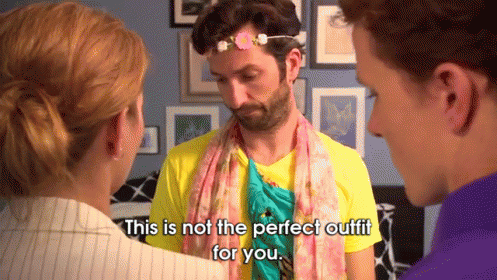
Do wear a dark color attire (black is the most common one), preferably smart casual outfit. Do not wear any bright or highlight color shirt. You do not want to be spotted easily in the video later on (when flying drone especially). This rule applies to your helper as well.
Tips No 11: Save Your Videos In Various Format
Based on my experiences and observations, most hotels' video player are able to play any kinds of video formatting (MP4, MOV, WMV, AVI). But again, to be safe, please try out various video format and rehearse them in that particular hotel before hand. Greatly recommended if you would keep in contact with the Hotel's video technician, get to know them and make friends with them. Also do save their phone number. Please don't annoy them too much with your request. Your over reacting gesture can stress them out and you do not want that to happen right before the big event.
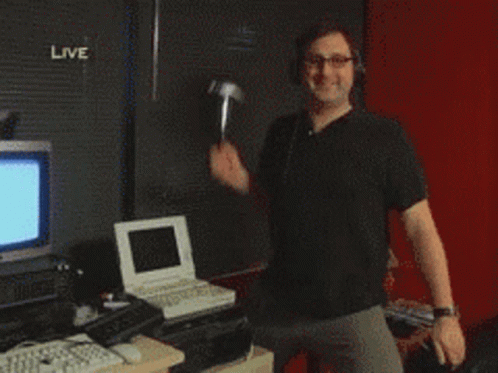
Tips No 12: Bonus Tips
Congratulations!! You have managed to read this article up to this part! I would like to thank you and I really appreciate your time reading my blog. Well, another advice I would like to share with you is that to always have a back up camera. In this sense, I am using GoPro as my back up camera. It should be located at one corner of the wedding venue, aiming to capture the important moments, serves as your contingency plan in the case of your main camera (smartphone) malfunction. Keep it turned on and let it run all the way during the event.
Secondly, the portable audio recorder is aimed to record the "wedding vows" in a marriage ceremony. There are two ways in doing this. You can either directly record using the build-in microphone/shot gun mic via Zoom H5 or you may have that option to directly inject the audio signal from the Church/Hotel sound mixer.
For the second option, you'll need to ensure that the mixer has an extra cable output to be plugged into your portable audio recorder input. Refer to the illustration below for better understanding:
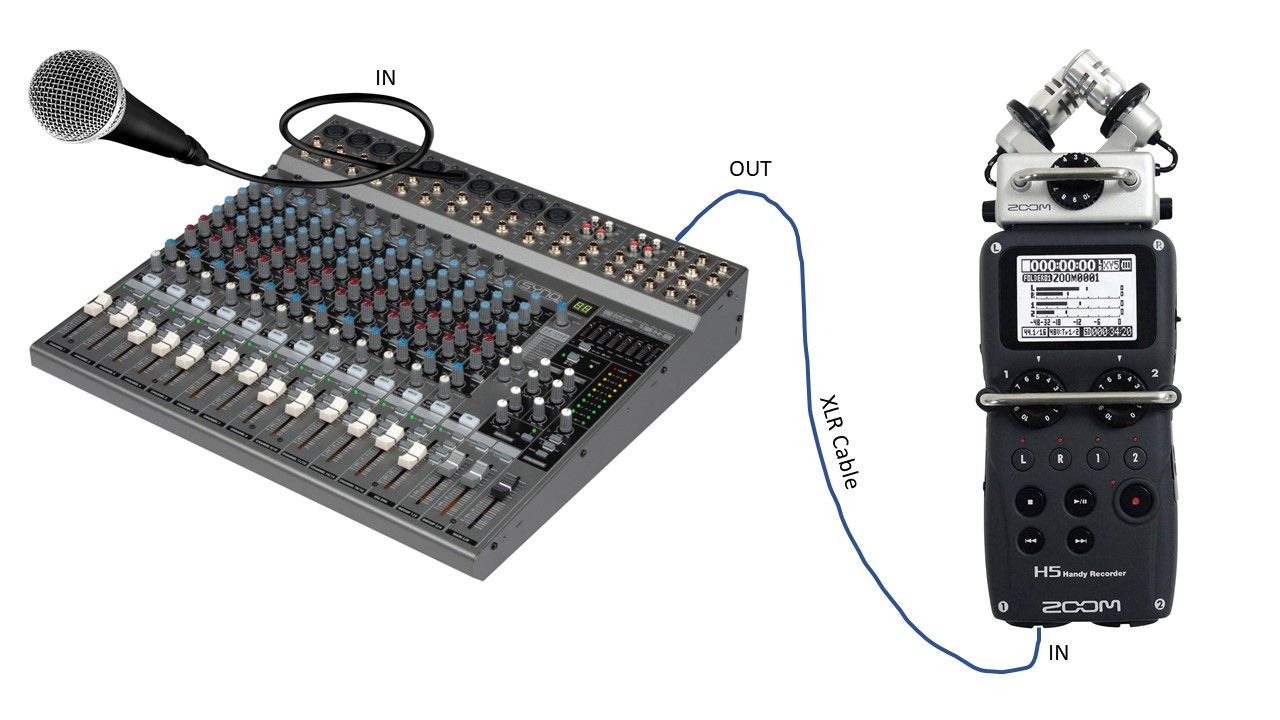
Alright guys, we have come to the end of our discussion and I hope this article will be a great help for you into becoming a successful first-timer Wedding Videographer. I will cover more similar topic sometime soon. Don't forget to subscribe to my website www.goodun.org
Please visit my YouTube channel to view some of the wedding videos I have created. Do like, subscribe & share with your friends and families.
Thank you.
